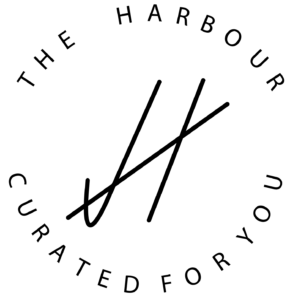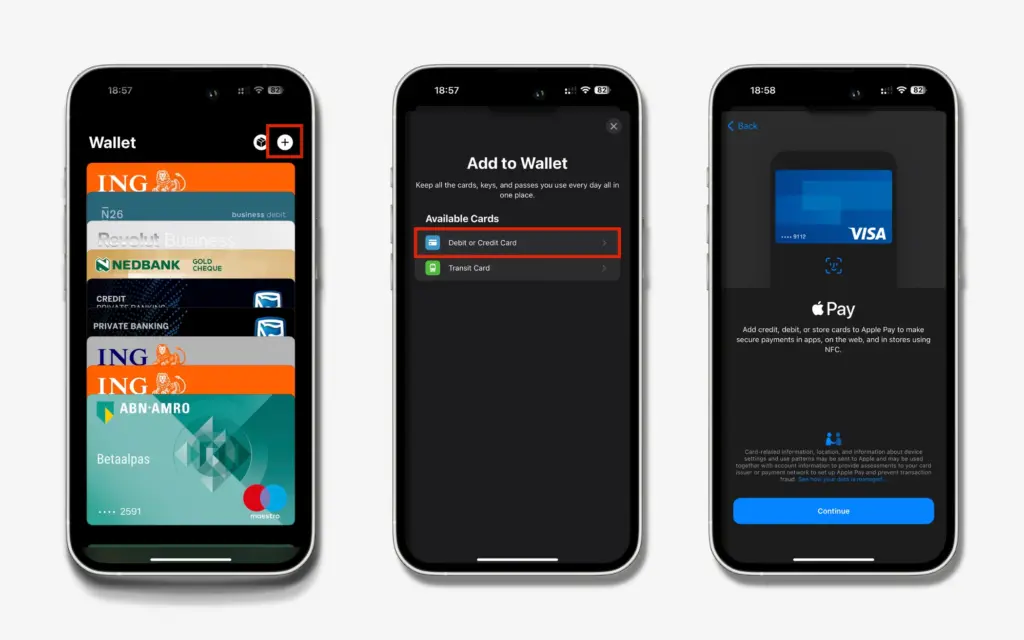Apple Pay is a mobile payment and digital wallet service by Apple Inc. that allows users to make payments in person, in iOS apps, and on the web using Safari. To use Apple Pay, you need a compatible device with the latest version of iOS or iPadOS, watchOS, or macOS, a supported card from a participating card issuer, and an Apple ID signed in to your Apple device1.
Setting up Apple Pay on iPhone
- Open the Wallet app on your iPhone.
- Tap the Add button.
- Tap Debit or Credit Card to add a new card.
- Tap Previous Cards to add a card that you used previously.
- Tap Continue.
- Follow the steps on the screen to add a new card.
- Verify your information with your bank or card issuer1.
Setting up Apple Pay on Apple Watch
- On your paired iPhone, open the Apple Watch app.
- In the My Watch tab, tap Wallet & Apple Pay.
- Tap Add Card.
- Tap Debit or Credit Card to add a new card.
- Tap Previous Card to add a card that you used previously.
- Tap Continue.
- Follow the steps on the screen to add your card.
- If necessary, verify your information with the bank or card issuer1.
Setting up Apple Pay on Mac or iPad
- Open Wallet settings on your device.
- On your Mac, go to System Settings > Wallet & Apple Pay.
- On your iPad, go to Settings > Wallet & Apple Pay.
- Tap Add Card.
- Follow the steps on the screen to add a card.
- Verify your information with your bank or card issuer1.
After setting up Apple Pay on your device(s), you can use it to make secure payments in stores, for transit, in apps, and on websites that support Apple Pay.